JeetWin Account Registration
Registration on JeetWin is essential to play for real money and access all our services. You can quickly create an account on our website or through our mobile app. The process takes just a few minutes and requires only basic information. Sign up now to get your guaranteed welcome bonus of up to 3,000 BDT!

How to Register with JeetWin?
Creating an account on JeetWin is quick and straightforward, allowing you to dive into the world of betting and casino games right away. Just follow these simple steps:
Step 1
Click the Button
Hit the “JeetWin Registration” button.
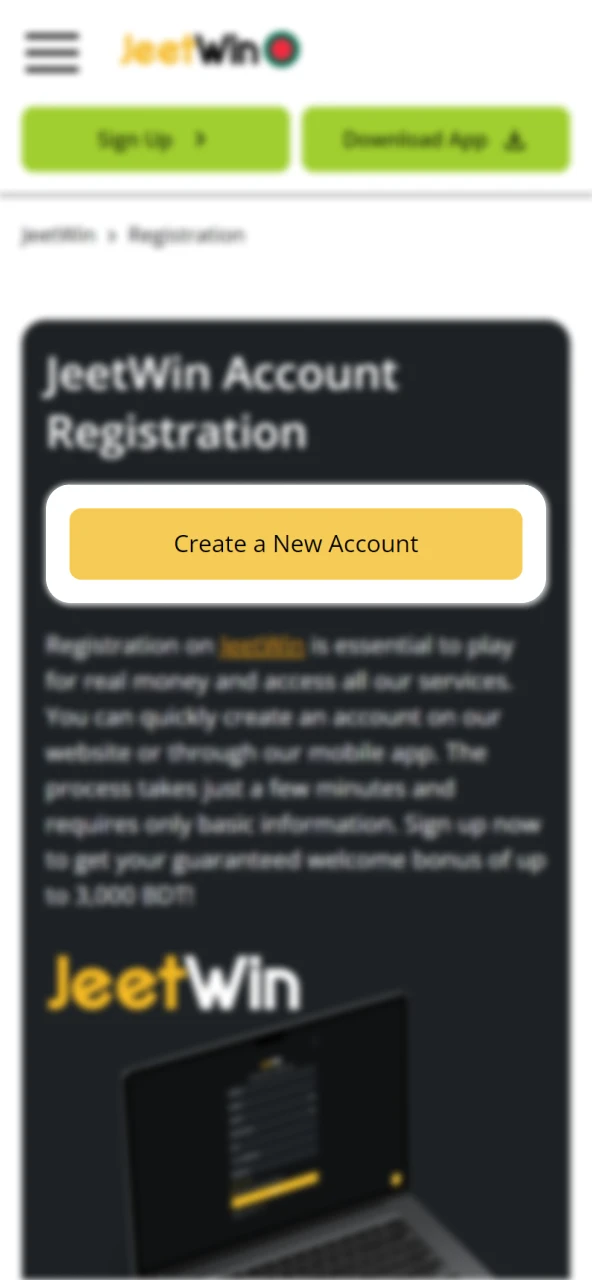
Step 2
Enter Your Data
Input your name, email, and phone number, and create a username and password.
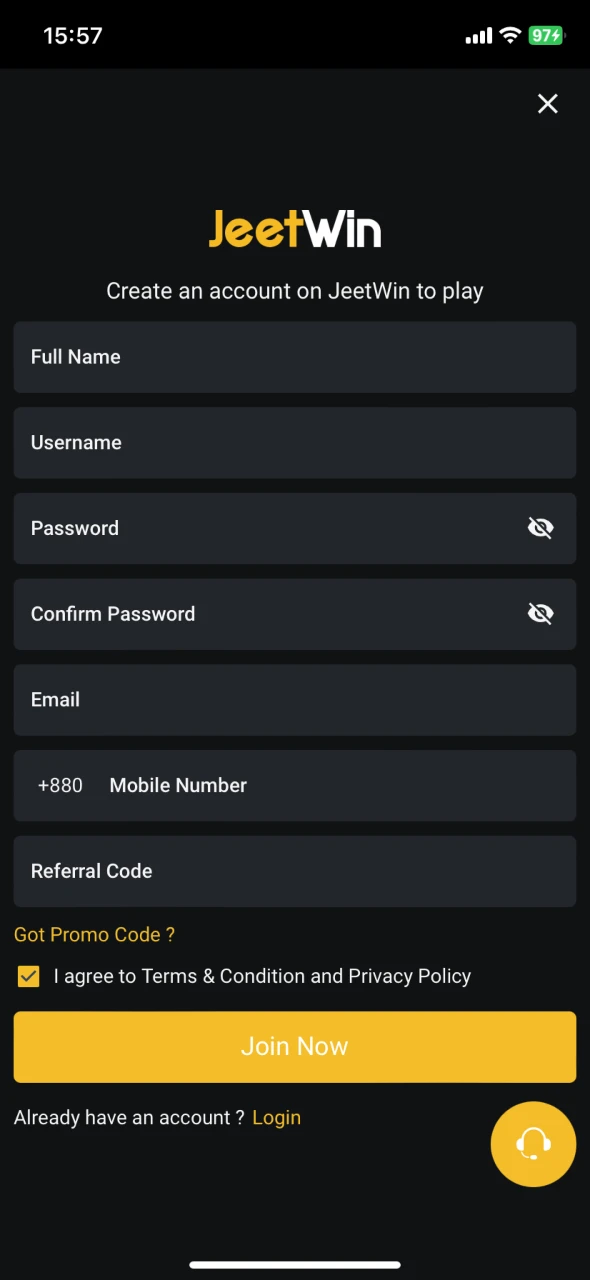
Step 3
Add a Referral Code
Enter a referral code or voucher (optional).
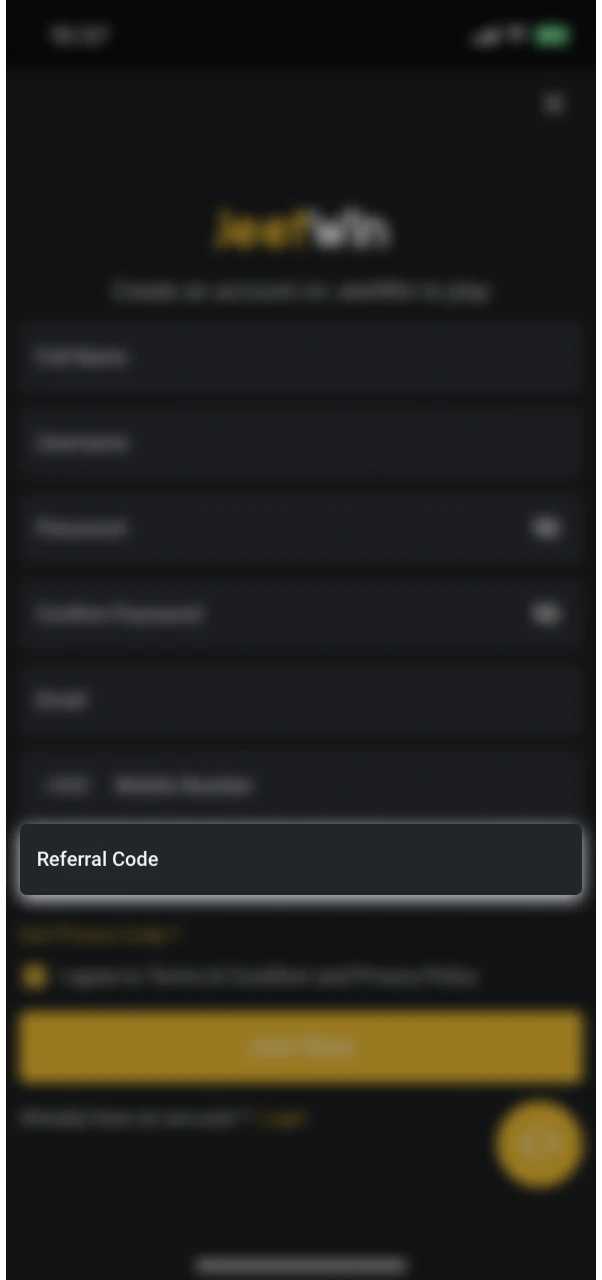
Step 4
Check the Box
Accept the terms and conditions of Jeetwin.
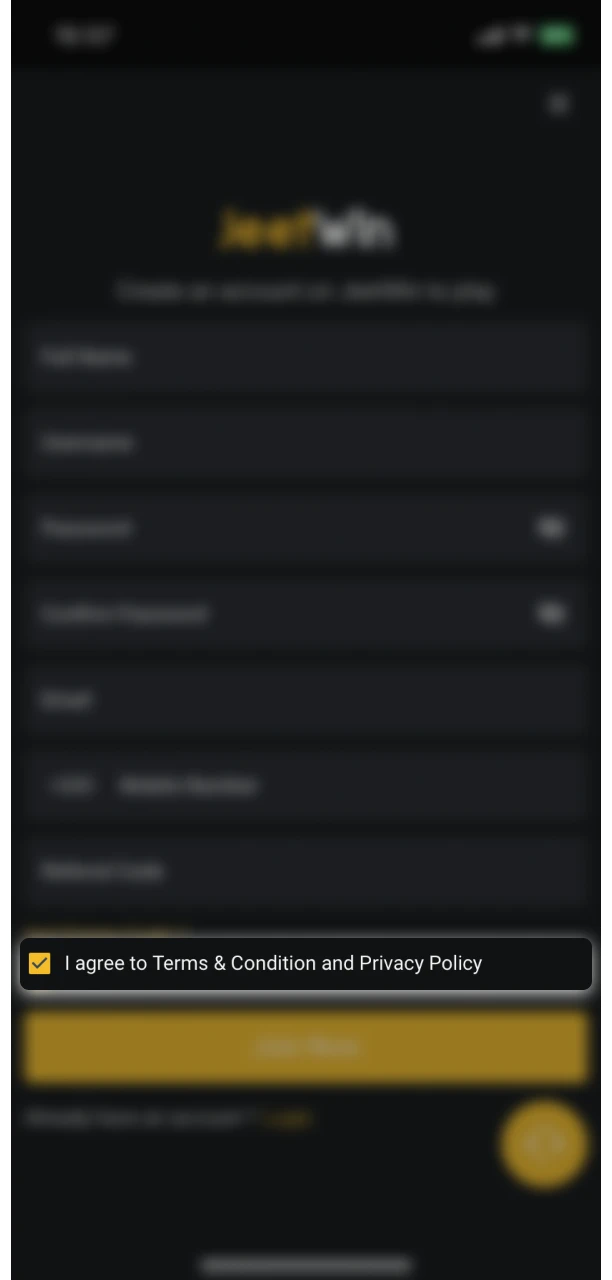
Step 5
Confirm the Registration
Hit the “Join now” button to confirm.
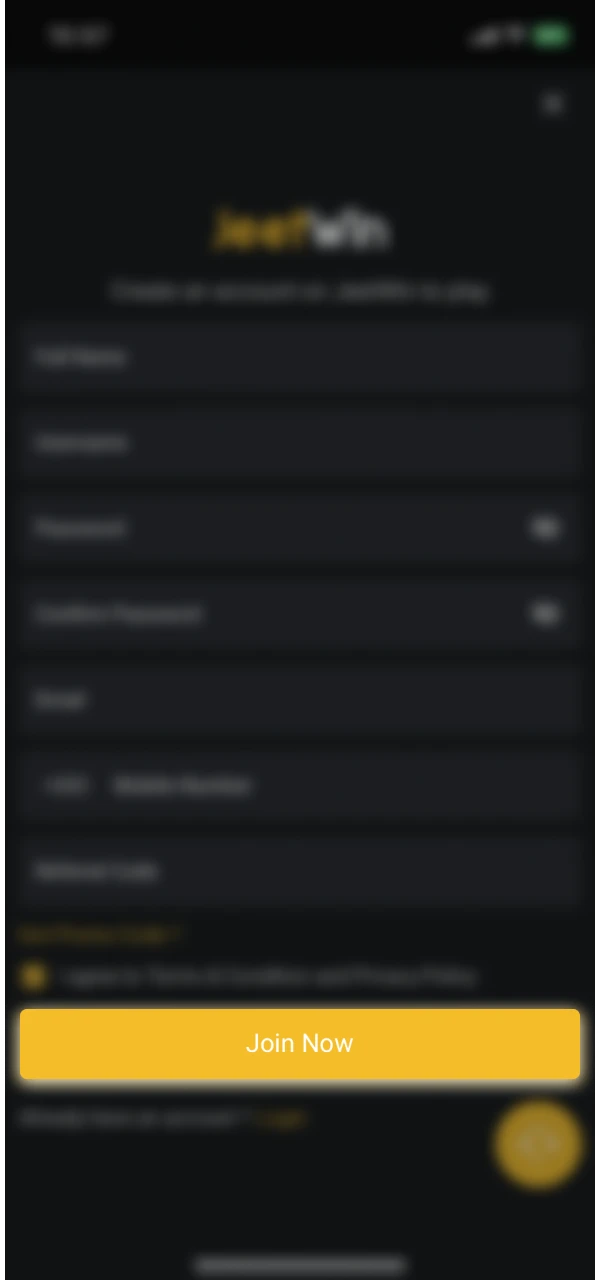
JeetWin Account Verification Guide
Our aim is to ensure a secure gaming experience for all players in Bangladesh. To achieve this, we require our users to verify their accounts before making any financial transactions, helping to prevent fraud and money laundering. We kindly ask our players to submit their ID document, which can be a passport, driver’s license, or a utility bill issued within the last three months. Here’s a simple guide on how to verify your account:
- Login to your JeetWin account.
- Navigate to the “Contact Us” section and choose Email or Live Chat option.
- Mention “Verification” as the reason for contact.
- Take clear scans of your documents and submit them.
- Wait for the official confirmation from our support team.

Requirements for JeetWin Registration
As a legal and reputable platform, we prioritize safety above all else. To maintain a secure environment, JeetWin has specific registration requirements that all users must follow:
- You have to be over 18 years old to open an account on JeetWin;
- You have to provide your accurate information only;
- You can create and use only one JeetWin account;
- You must follow the rules and regulations of your jurisdiction regarding online gaming;
- You should be prepared for the verification process, which involves uploading a clean scanned copy of a government-issued ID to establish your identification.

Sign Up for JeetWin via the App
You can also create an account using the JeetWin app. Here’s how to do it:
- Launch the JeetWin mobile app.
- Hit “Sign Up” to open the registration form.
- Complete the registration form with your details and enter preferred username and password.
- Enter a referral code or voucher (optional).
- Agree with the terms and conditions and hit the “Join Now” button.

How to Recover a Forgotten Password?
We know that forgetting your password can happen, so there’s no need to worry! You can quickly reset it by following the instructions on the JeetWin login page. Just click the “Forgot Password?” link, enter your registered username, email address, or phone number, and follow the instructions to reset your password.

JeetWin Registration Bonuses
To help you maximize your betting experience and reward you for choosing JeetWin, we offer a substantial welcome bonus of up to 3,000 BDT. This offer is available to all new customers who register on our platform. The minimum deposit to qualify for the bonus is just 500 BDT, and the wagering requirement is 5x. The offer can be used for horse betting.

FAQ
Can I register multiple accounts?
No, creating multiple accounts is not allowed according to our terms and conditions. We encourage our players to respect our efforts to ensure safety and security, which is why each player is permitted to have only one account.
Is it mandatory to verify a JeetWin account?
Users must verify their accounts to ensure secure and authorized transactions on JeetWin.
Сan I activate the sign-up bonus more than once?
No, the sign-up bonus can only be claimed once per account.
What do I do if I forget my JeetWin password?
If you forget your JeetWin password, simply hit the “Forgot Password?” button on the login page and follow the instructions to reset it.
Updated:

Comments